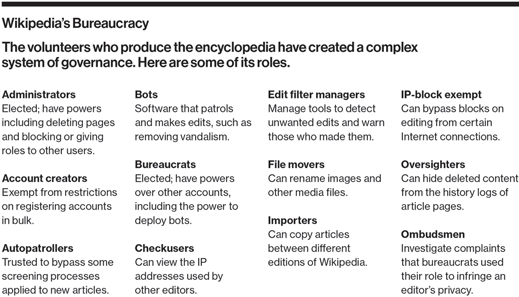[First, the bad news], if you’re being personally targeted by a powerful intelligence agency like the NSA, it’s very, very difficult to defend yourself. The good news, if you can call it that, is that much of what the NSA is doing is mass surveillance on everybody. With a few small steps, you can make that kind of surveillance a lot more difficult and expensive, both against you individually, and more generally against everyone.
Here are ten steps you can take to make your own devices secure. This isn’t a complete list, and it won’t make you completely safe from spying.
- Use end-to-end encryption. We know the NSA has been working to undermine encryption, but experts like Bruce Schneier who have seen the NSA documents feel that encryption is still “your friend”. And your best friends remain open source systems that don’t share your secret key with others, are open to examination by security experts, and encrypt data all the way from one end of a conversation to the other: from your device to the person you’re chatting with. The easiest tool that achieves this end-to-end encryption is off-the-record (OTR) messaging, which gives instant messaging clients end-to-end encryption capabilities (and you can use it over existing services, such as Google Hangout and Facebook chat). Install it on your own computers, and get your friends to install it too. When you’ve done that, look into PGP–it’s tricky to use, but used well it’ll stop your email from being an open book to snoopers. (OTR isn’t the same as Google Chat’s option to “Go off the record”; you’ll need extra software to get end-to-end encryption.)
- Encrypt as much communications as you can. Even if you can’t do end-to-end, you can still encrypt a lot of your Internet traffic. If you use EFF’s HTTPS Everywhere browser addon for Chrome or Firefox, you can maximise the amount of web data you protect by forcing websites to encrypt webpages whenever possible. Use a virtual private network (VPN) when you’re on a network you don’t trust, like a cybercafe.
- Encrypt your hard drive. The latest version of Windows, Macs, iOS and Android all have ways to encrypt your local storage. Turn it on. Without it, anyone with a few minutes physical access to your computer, tablet or smartphone can copy its contents, even if they don’t have your password.
- Strong passwords, kept safe. Passwords these days have to be ridiculously long to be safe against crackers. That includes the password to email accounts, and passwords to unlock devices, and passwords to web services. If it’s bad to re-use passwords, and bad to use short passwords, how can you remember them all? Use a password manager. Even write down your passwords and keeping them in your wallet is safer than re-using the same short memorable password — at least you’ll know when your wallet is stolen. You can create a memorable strong master password using a random word system like that described at diceware.com.
- Use Tor. “Tor Stinks”, this slide leaked from GCHQ says. That shows much the intelligence services are worried about it. Tor is an the open source program that protects your anonymity online by shuffling your data through a global network of volunteer servers. If you install and use Tor, you can hide your origins from corporate and mass surveillance. You’ll also be showing that Tor is used by everyone, not just the “terrorists” that GCHQ claims.
- Turn on two-factor (or two-step) authentication. Google and Gmail has it; Twitter has it; Dropbox has it. Two factor authentication, where you type a password and a regularly changed confirmation number, helps protect you from attacks on web and cloud services. When available, turn it on for the services you use. If it’s not available, tell the company you want it.
- Don’t click on attachments. The easiest ways to get intrusive malware onto your computer is through your email, or through compromised websites. Browsers are getting better at protecting you from the worst of the web, but files sent by email or downloaded from the Net can still take complete control of your computer. Get your friends to send you information in text; when they send you a file, double-check it’s really from them.
- Keep software updated, and use anti-virus software. The NSA may be attempting to compromise Internet companies (and we’re still waiting to see whether anti-virus companies deliberately ignore government malware), but on the balance, it’s still better to have the companies trying to fix your software than have attackers be able to exploit old bugs.
- Keep extra secret information extra secure. Think about the data you have, and take extra steps to encrypt and conceal your most private data. You can use TrueCrypt to separately encrypt a USB flash drive. You might even want to keep your most private data on a cheap netbook, kept offline and only used for the purposes of reading or editing documents.
- Be an ally. If you understand and care enough to have read this far, we need your help. To really challenge the surveillance state, you need to teach others what you’ve learned, and explain to them why it’s important. Install OTR, Tor and other software for worried colleagues, and teach your friends how to use them. Explain to them the impact of the NSA revelations. Ask them to sign up to Stop Watching Us and other campaigns against bulk spying. Run a Tor node, or hold a cryptoparty. They need to stop watching us; and we need to start making it much harder for them to get away with it.
Ten Steps You Can Take Right Now Against Internet Surveillance | Electronic Frontier Foundation.