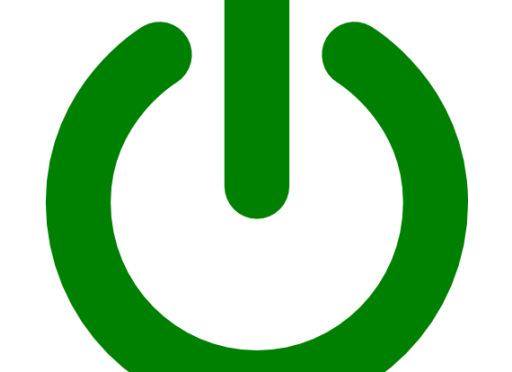We are currently experiencing some problems with logins to our library catalog. Â If you need to place a hold, or manage your account please login using your X-number and your “PIN” in the password box. Â Â If you need to know your “PIN” please contact the library for more details.
All posts by John
Resource Maintenance
On Thursday March 3rd at 10:30 pm the library will be performing maintenance on library systems. During that time you may experience slow searches, or an inability to view library resources including the library web page.
This routine maintenance is planned to be over by midnight.
Please plan accordingly.
Library Catalog Maintenance
The library online catalog will be undergoing maintenance from Wednesday January 13, to Friday January 15th.
During that time the catalog and some features of the library website may have erratic behavior. Â Cover art, availability information, Holds, and My Account features will all be affected. Â Searching for materials should still work as normal.
Please bear with us during this required maintenance.  We apologize for any inconvenience.  As always if you need any assistance, please contact the library directly at: (630) 466-7900 Ext. 2400.
Mobile Features
The library at Waubonsee Community College offers many services  that support mobile technologies.  The two newest services this year include our “KwikBoost” charging stations and our “Library Text Alerts” service.
KwikBoost charging stations have been placed in locations within the Sugar Grove and Aurora campus libraries. Â These stations offer reliable, fast charging for mobile devices.

Don’t worry if you don’t have your charging cable with you, our KwikBoost stations are already equipped with connectors that fit  a wide variety of phones and tablets.  To use a station just plug your device into the appropriate cable, place the device in the caddy on front, then have a seat in one of our comfortable chairs and relax with a book or magazine.  You may even want to work on writing that paper you’ve been procrastinating on, but if you don’t we won’t judge.
Have you ever placed a hold on library materials and then found out they were already waiting for you after you got home? Â Have you ever forgotten about having checked out a book and let it get overdue? Have you ever missed a notification from the library because you forgot about checking your student e-mail address? Â We all have, don’t worry you’re not the first. Â The Waubonsee Community College libraries now offer a great new service that lets you opt-in to receive text messages to help you stay current with your library account.
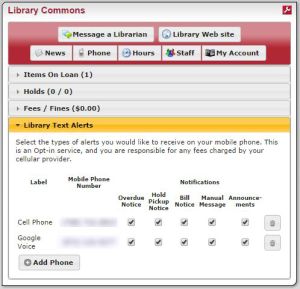
To get started receiving text messages sign in to mywcc and select the library tab at the top of the screen.  Next, click the “My Account” button in the “Library Commons” window.  From there, choose “Library Text Alerts”.  You will be presented with options for adding and removing  phone numbers and for indicating the types of notifications you would like to receive.   Simply make your selections and sign out of mywcc when you are finished.
Remember, your phone provider may charge you for text messages and you, not Waubonsee Community College, will be responsible for any charges incurred.  We will make every effort possible to keep the number of messages sent to a minimum.  If you ever want to change what notifications you receive just return to the “Library Commons” and update your preferences.
A powerful symbol
Did you know that the symbol for power / standby mode used on  most electronics today has existed since 1973?  At the time, it was included in a standard created by the International Electrotechnical Commission (IEC) for use on various electrically powered equipment.  Originally this symbol was meant to be used for  “Standby” mode.  It wasn’t until 2004 that its current more generic “Power” meaning was adopted in a standard released by the Institute of Electrical and Electronics Engineers (IEEE).  The symbol is composed of two superimposed numbers, 1 meaning on, and 0 meaning off.